5 Helpful Lessons for Teaching Remotely
Posted by MooreCo Inc on Apr 16, 2020 2:31:25 PM
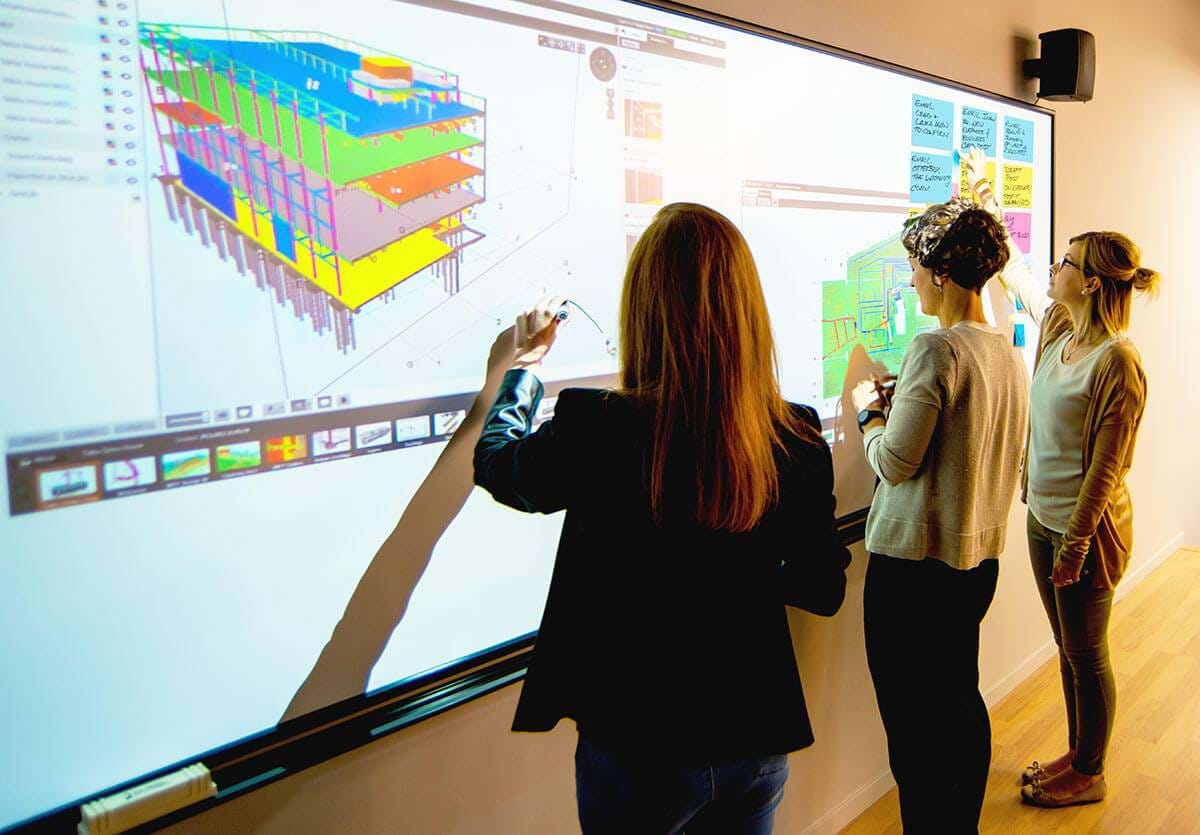
5 Helpful Lessons for Teaching Remotely
If you’re making a transition to online learning because of Covid-19, you aren’t alone. Students around the world are learning from home with the assistance of teachers and parents. It’s a team effort to help kids stay engaged in their education through these changing circumstances. With heightened emotions, distractions, and new routines, it can be difficult for students to establish a good work ethic for remote learning. But it’s not impossible. New online learning tools are available to improve interactions at a distance and facilitate online learning.
At MooreCo, we’ve been designing classrooms for 35 years. And we, like you, are ready to meet the challenges of a new way of learning head-on. Together with i3-Technologies, we are confident we can tackle this moment of need. If you’re looking for tools to continue to effectively teach remotely and engage students at a distance, we’re here to help with these five easy lessons.
Lesson 1: Make it Fun
“I never did a day's work in my life. It was all fun.” ― Thomas Edison
Even as the world is experiencing a global crisis, students still need to learn. It’s our job as parents and educators to help them focus on lessons, projects, and new concepts. This isn’t an easy task. When distractions at home are readily available, it can be difficult to keep students engaged, and the younger the students, the harder the task.
That’s why we recommend making fun a core value of teaching at a distance. Using interactive software for children can make learning a game. PowerPoint presentations will help keep you on track and them focused. Kahoot! is a game-based platform that will help students learn through fun. For educators, you can use Quizlet to create flashcards and other learning tools that will help kids remember key details and lessons.
Lesson 2: Make it Personal
“The light of understanding has shone upon my little pupil's mind, and behold, all things are changed!” -Anne Sullivan
The best educators know how to motivate their students, and that comes from knowing them personally and treating them as individuals. This can be difficult when teaching at a distance. Technology can serve as a powerful tool of connectivity, if the tools chosen are carefully and consciously designed. Choosing outdated methods will make the job of the teacher even less prepared, creating tension, stress, and exhaustion for all in the e-classroom.
One of the best tools for creating a sense of “being in the room” to minimize distraction is interactive whiteboard technology. For teachers, this tool acts like a traditional chalkboard or dry erase board, allowing annotations in real time. It also provides shareable visuals for students everywhere. The i3TOUCH V-Series Interactive Display is a smartboard that comes in three sizes and includes a browser and screen share function so that students can actively partake in lessons and presentations.
Lesson 3: Make it Easy
“Our life is frittered away by detail. Simplify, simplify.”
― Henry David Thoreau
Don’t get carried away thinking that you need to master a new way of teaching to suit the times. Choose methods that meet you where you are, allowing you to seamlessly transition to teaching from a distance without needing several hours in training or a background in IT. The i3LearnHub is user-friendly and facilitates the exchange of lessons and schoolwork remotely. It is the ideal platform for teachers to send lessons directly from their Google Classroom accounts.
Students can easily receive lessons and work with shared content, including text, videos, images, and 3D models. Once assignments are complete, teachers can open the student’s completed work in i3LearnHub and give feedback using Google Classroom.
Lesson 4: Make it Visual
“Everything has beauty, but not everyone sees it.” ― Confucious
According to Psychology Today, our brain serves mainly as an image processor, as the primary function of our sensory cortex is to take in process what we take in visually. This means that learning through images is a key component of concept retention for most people. When we provide students with unclear words or images, we prevent them from learning to their fullest potential. That is why we stress the importance of up-to-date visual tech, available in devices like the i3SIXTY.
This interactive mobile whiteboard features 90 degree rotation capability, allowing for different presentation styles according to the programs being used. With screen sharing capability and precise imaging, teachers can write, draw, and annotate, and edit in real time, allowing them to facilitate lively conversations and Q&A sessions with students.
Lesson 5: Make it Memorable
“We can only see a short distance ahead, but we can see plenty there that needs to be done.” ― Alan Turing
In this unprecedented moment in history, it’s okay to feel overwhelmed. With changing demands on our time and skill set, you may feel intimidated. Don’t. You and your students are prepared to meet this moment and tackle its many challenges. With virtual classroom software and technology, you can keep yourself and students on track.
Remember that this is only a temporary crisis that will pass in time, but the tools of online learning are here to stay. Let’s make this moment of learning memorable and joyful for the kids in our lives and secure the future of the next generation by shaping their minds for tomorrow.
We’re Here to Help…
If you’re still not sure how to get started setting up your virtual classroom, we’re here to help. Call us or connect with us online. We can match you to the education technology tools we think would serve your needs best. To the teachers, educators, and administrators around the world implementing distance learning- You’re doing great! Keep up the good work.
Topics: Case Studies, Active Learning, Human Development, Learn from Home, Technology
